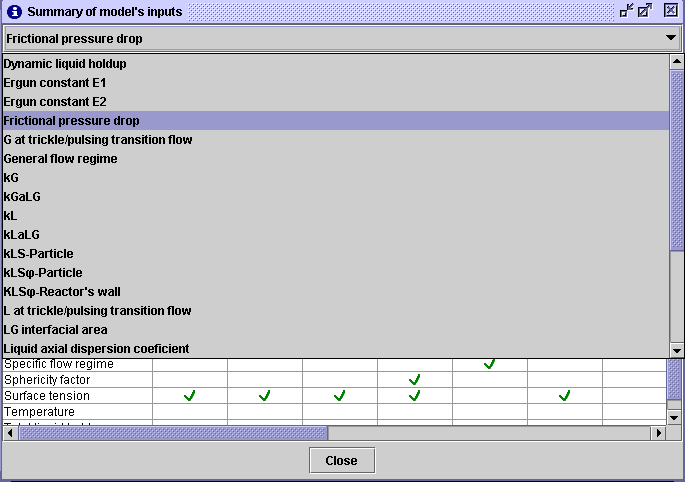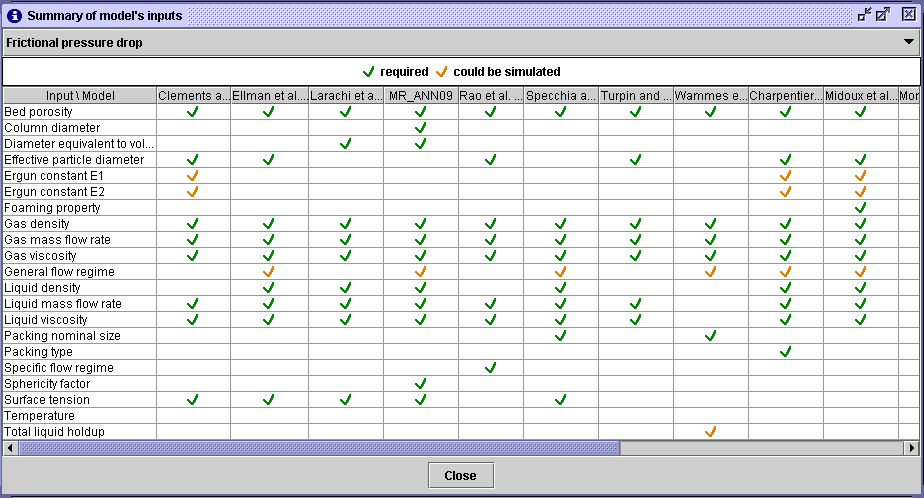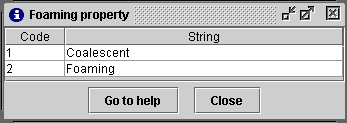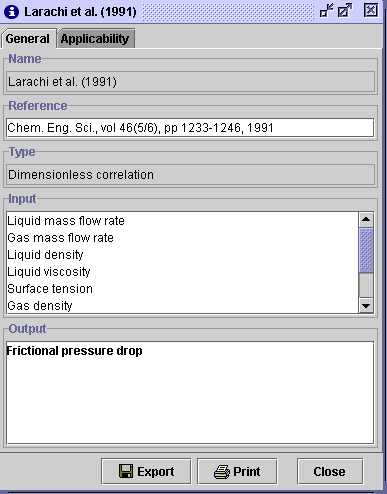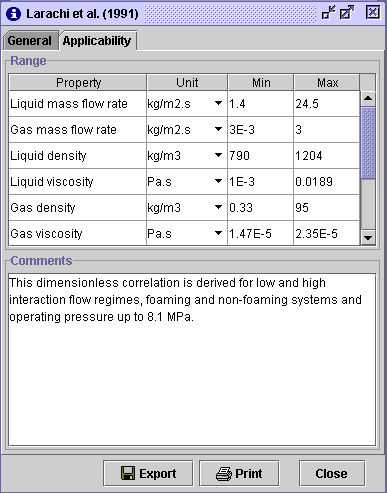|
 |
 |
Multi_R_Designer
Tutorial |
 |
 |
 |
aa
Summary of models' inputs:
This option allows the user to get an overview on the required variables
for the application of the models on a given property integrated in Multi_R_Designer.
In this particular example, the property to be simulated is frictional
pressure drop.
STEP 1:
-
Select Simulation/Summary of model's inputs from the bar menu. In
the Summary of model's inputs dialog window, select from the list
 the property to be simulated (Frictional pressure drop).
the property to be simulated (Frictional pressure drop).
STEP 2:
-
The user is introduced to a table where the inputs are listed in the first
column and the models in the subsequent column headings. For example, the
require inputs to estimate frictional pressure drop using the Clements
et al. correlation are the bed porosity, effective particle diameter,
Ergun constants E1 and E2, gas density, gas mass flow rate, gas viscosity,
liquid mass flow rate, liquid viscosity and surface tension.
Note: indicates
that the corresponding input must be supplied by the user and
indicates
that the corresponding input must be supplied by the user and indicates that the input can be estimated with a model available in Multi_R_Designer
(this procedure is explained in the section: frame
for user's file).
indicates that the input can be estimated with a model available in Multi_R_Designer
(this procedure is explained in the section: frame
for user's file).
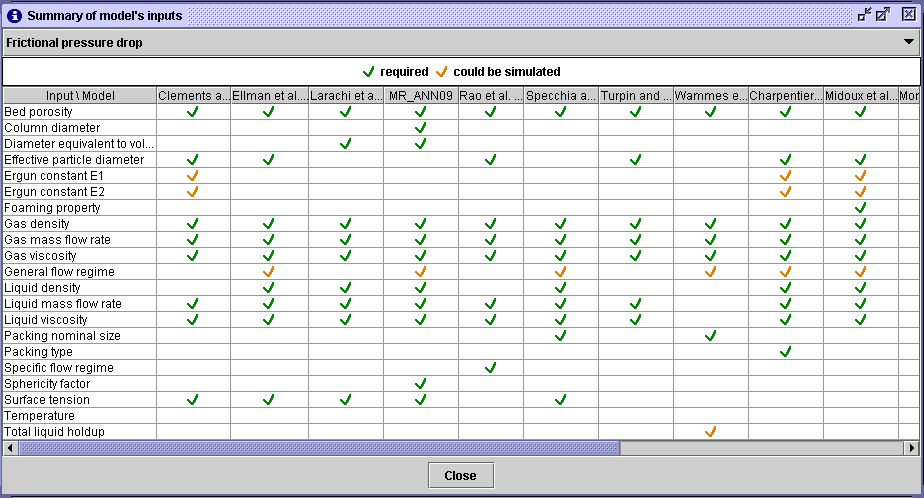 |
-
This approach provides an overview of the required variables, and supplies
the pertinent information before starting a simulation. It is especially
useful when the inputs are coded variables such as foaming property
(Midoux et al. model) or specific flow regime (Rao et
al. model). Select a variable in the Input / Model field to
have its definition.
For example, click on Foaming property in order to understand
what it means based on Multi_R_Desinger definition. A window appears with
the numerical code and the corresponding definition. If the liquid phase
considered for simulations is coalescing, write 1 in the corresponding
file column to be used or 2 if it is foaming. For more information, the
user can access to Go to Help. The Multi_R_Desinger Help
is opened.
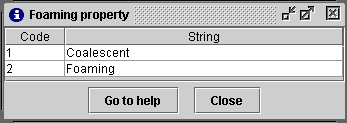 |
Information on a specific model is also provided to the user by selecting
the corresponding heading in the Summary of model's inputs table.
It may help the user in the selection of pertinent models matching with
the studied operating conditions.
For example, the selection of Larachi et al. (1991) model gives
the following information:
-
In the General panel for Larachi et al. (1991) (figure below),
the model Reference, its Type (empirical correlation using
dimensionless inputs), the list of the model's Inputs in dimensional
form (liquid mass flow rate, gas mass flow rate, etc ...), and the model
Output
in dimensional form are depicted.
-
In an Applicability panel, a domain of validity for each
model input is given in the unit of your choice. On graphical representation
of simulated variables, the range of validity is denoted by open (hollow)
symbols. Some pertinent Comments on the formulation of the model
are also presented. These information can be printed or saved as an .html
file
by pressing Export.
STEP 3:
-
Once the variables and models are identified, go to the next step for manual
simulation: Frame for user's file.
 |
 |
 |
Multi_R_Designer
Tutorial |
 |
 |
 |