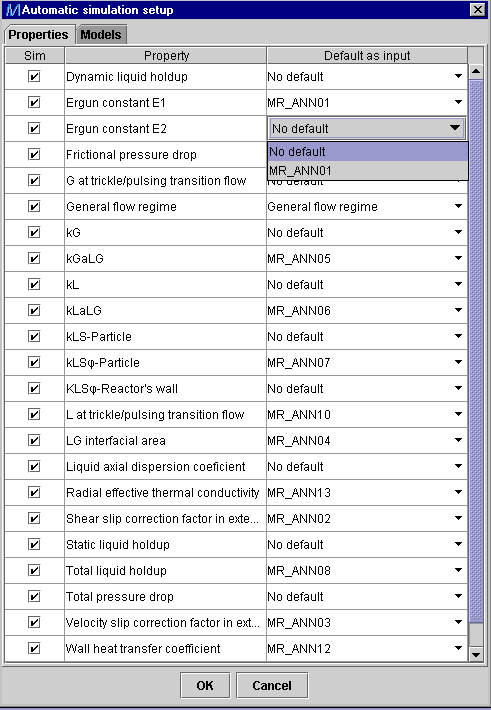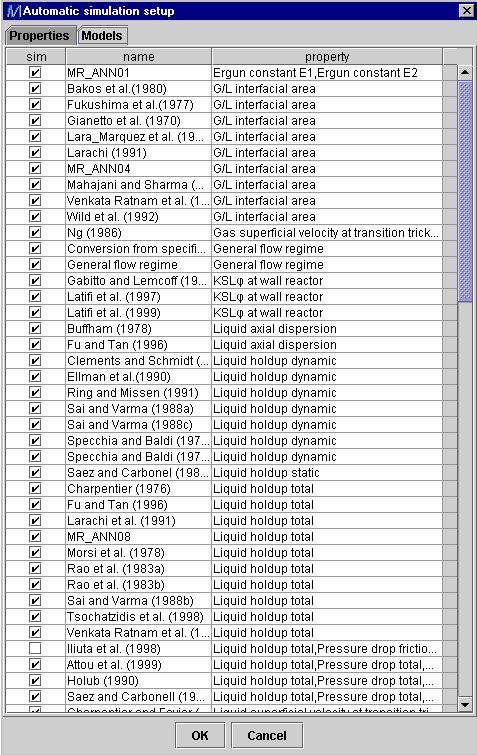|
 |
 |
Multi_R_Designer
Tutorial |
 |
 |
 |
aa
Automatic simulation setup:
Before starting an automatic simulation using a User
database, the user can select which variables he wants to simulate.
It can be done by selecting Simulation/Automatic simulation setup in
the main menu.
STEP 1:
-
In the Properties tab (see figure below), deselect the undesired
properties in the check box column Sim. Still, these properties
can be used as models' entries to estimate other variables (example: Ergun's
constants E1 and E2 to predict pressure drop and liquid holdup for some
models). If the information are not available in the user database,
the user can choose a model to evaluate the missing parameters in the Default
as input column. No default means that the corresponding property
will not be estimated if used as input in some models.
STEP 2:
-
In the Models tab, the user is presented to the full model listing
used to simulate automatically the selected properties. Some of them can
be deselected (not used) if desired.
STEP 3:
-
Once the properties and models are selected, press OK to finish
this procedure.
 |
 |
 |
Multi_R_Designer
Tutorial |
 |
 |
 |