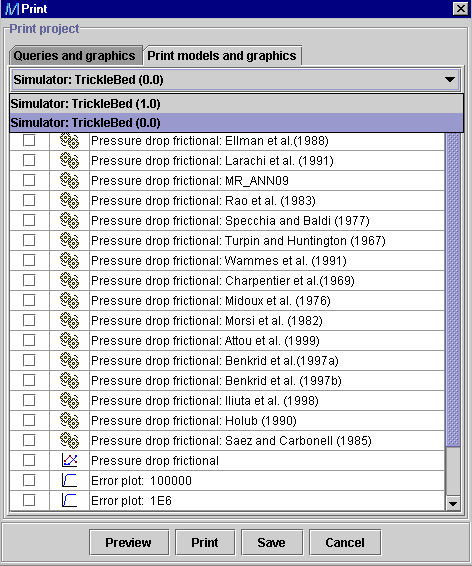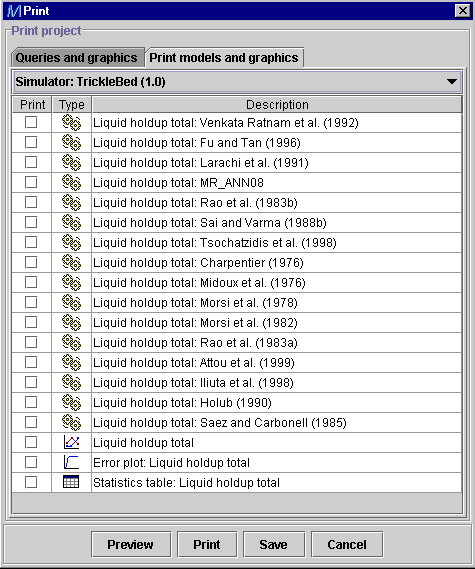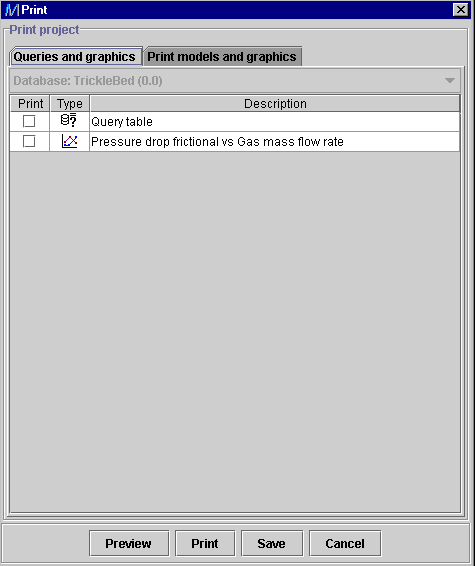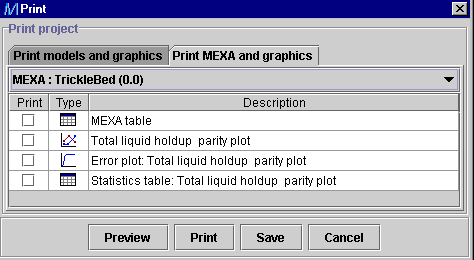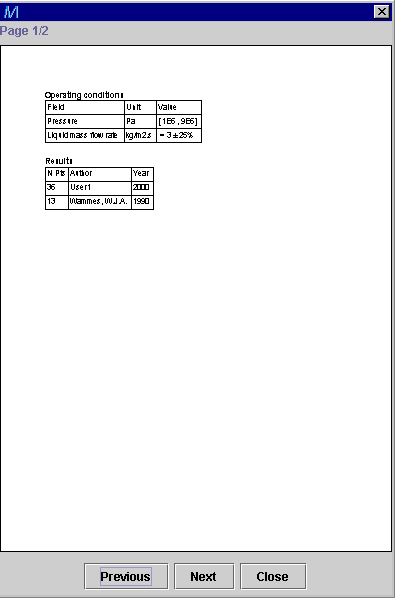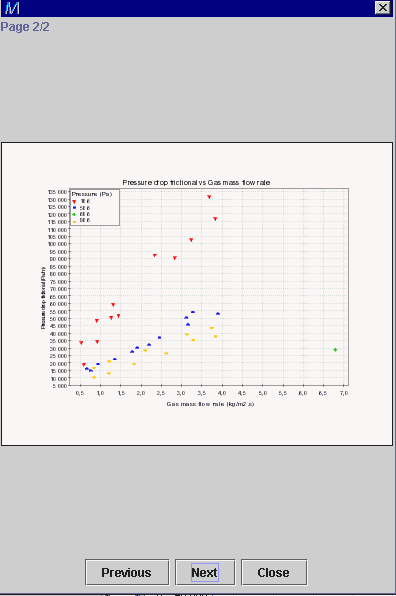|
 |
 |
Multi_R_Designer
Tutorial |
 |
 |
 |
PROJECT PRINTOUT
Select File/Print from the main menu to print the project. Each
study, queries, simulations and MEXA are separately
presented.
-
If the user has processed many simulations as shown in the figure below,
information on each simulation (models selected for simulation and
graphical representations) are displayed in the Simulator: Trickle bed
(0.0) and Simulator: TrickleBed (1.0) sheets. Activate the corresponding
check boxes to select the models' information
 ,
XY plots
,
XY plots  ,
cumulative distribution function error diagrams
,
cumulative distribution function error diagrams and
model statistics
and
model statistics you
want to print.
you
want to print.
-
For the queries, the document to be printed contains the selected variables,
their fields and the results (authors and number of experimental data)
in
 and
all associated graphics you have done in
and
all associated graphics you have done in  .
.
-
For the MEXA, the selected variables and corresponding specification ranges
(MEXA table
 ),
the graphics (Parity plot with the associated cumulative distribution function
error diagrams
),
the graphics (Parity plot with the associated cumulative distribution function
error diagrams )
and model statistics
)
and model statistics can
be printed.
can
be printed.
Four options are available at the bottom of the Print dialog
window:
1) Preview option allows the pre-visualization of the
document to be printed.
2) Print option allows the printout of the document.
3) Save option saves the document to be printed in .html
file.
4) Cancel option cancels the printing process.
 |
 |
 |
Multi_R_Designer
Tutorial |
 |
 |
 |